Wikivoyage:Thảo luận/2016
Page view
[sửa]Can we add page view tool to see statistic as Wikipedia?, for example --Tranletuhan (thảo luận) 11:20, ngày 4 tháng 1 năm 2016 (ICT)
- Hiện nay Wikivoyage tiếng Việt không có bảo quản viên nên chắc là không làm được gì. Bảo quản viên duy nhất ở đây đã quyết định ra đi khi thời hạn bảo quản viên của anh ấy kết thúc. Tranminh360 (thảo luận) 10:09, ngày 9 tháng 1 năm 2016 (ICT)
Tôi có thể đề nghị meta cấp quyền bảo quản cho tôi tại đây không?--Tranletuhan (thảo luận) 06:23, ngày 14 tháng 1 năm 2016 (ICT)
2016 WMF Strategy consultation
[sửa]- Xin hãy giúp dịch sang ngôn ngữ của bạn
Hello, all.
The Wikimedia Foundation (WMF) has launched a consultation to help create and prioritize WMF strategy beginning July 2016 and for the 12 to 24 months thereafter. This consultation will be open, on Meta, from 18 January to 26 February, after which the Foundation will also use these ideas to help inform its Annual Plan. (More on our timeline can be found on that Meta page.)
Your input is welcome (and greatly desired) at the Meta discussion, 2016 Strategy/Community consultation.
Apologies for English, where this is posted on a non-English project. We thought it was more important to get the consultation translated as much as possible, and good headway has been made there in some languages. There is still much to do, however! We created m:2016 Strategy/Translations to try to help coordinate what needs translation and what progress is being made. :)
If you have questions, please reach out to me on my talk page or on the strategy consultation's talk page or by email to mdennis@wikimedia.org.
I hope you'll join us! Maggie Dennis via MediaWiki message delivery (thảo luận) 02:07, ngày 19 tháng 1 năm 2016 (ICT)
Maps for Wikivoyage
[sửa]Dear Wikivoyage community, I would like to update you on the progress with our Maps efforts, and make a small request.
Our maps service has been running without problems for many months. It is a stable and secure map tile platform, capable of much higher web traffic than our current labs OSM service, which is slow, unmaintained, and has crashed on numerous occasions. You may include new maps on every Wikivoyage page without causing any server overload problems.
Very soon we plan to roll out Kartographer extension to Wikivoyage. You can try it here. Kartographer supports many styles of marks, with icons and auto-numbering. Kartographer also has Visual Editor support.
While we are getting ready for the release of Kartographer, we are asking the community to help switch to this new maps tile service. The English and Russian Wikivoyage projects have already moved to this service (Here's an example - Albany). With the benefits we mentioned, we are asking projects to switch for one important reason. Right now, any visitor viewing a page that contains a map not hosted by the WMF sends information to a third-party (for example, Mapquest). This violates our privacy policy. Visitors may choose to switch to an external map, but they should be aware of that decision. For more information, please see the discussion below about this important topic at the English Wikivoyage.
The Wikimedia Maps service may not be perfect, but we think it is important to not compromise user's privacy by just visiting a page.
There are two places that need to change:
- In the Template:Mapframe, change
data-layer="{{{...|O}}}"todata-layer="W". - In the Template:PoiMap2, change
&layer={{{...|M}}}&to&layer=W&.
The new maps service will be further improved with the upcoming Kartographer extension. While we are not ready to deploy Kartographer just yet, we also ask to help review the extension ahead of time. Please help review Kartographer extension documentation and our demo, and see if it meets your needs, or if anything should be changed. Please leave us a note on the Kartographer extension talk page if you have any feedback.
- Relevant discussions at English Wikivoyage
- Grayed-out maps - Discussion on how to make Template:PoiMap2 point to the right default.
- Announcing the launch of Maps - Initial announcement of the new maps service with a long discussion.
CC: CKoerner (WMF), TRMC. --Yurik (talk) 02:27, 24 February 2016 (UTC)
Maps trial has began!
[sửa]We just enabled the new maps support for WikiVoyage. Please see (and help translate) documentation. This is a new functionality, it does not change any existing funcionality. This is a test version, and has many bugs, please do not use it for real pages yet. The goal of this release is for the community to experiment with the early release and steer our development efforts towards what you really need. If you have any requests, please create them here (login by clicking the MediaWiki button).
New features:
- add maps to pages using <mapframe>
- add map links to pages using <maplink>
- add markers and polygons to maps using Visual Editor
- edit geojson and see how it changes the map on each keystroke
- add auto-numbered markers (either numbers or letters), and have multiple counters
- have multiple "groups" of markers/polygons and showing them on the same map or on separate maps (e.g. all food and all drink maps and one combined map)
- markers and polygons can be of any color
- markers and polygons can be clicked and will show popups with wiki text and images
- fast full screen popup maps
--Yurik (thảo luận) 10:12, ngày 8 tháng 3 năm 2016 (ICT)
- Please see this discussion by the WikiVoyage community. Add your suggestions there. Thanks! --Yurik (thảo luận) 22:52, ngày 9 tháng 3 năm 2016 (ICT)
Open Call for Individual Engagement Grants
[sửa]
Xin hãy giúp dịch sang ngôn ngữ của bạn:
Greetings! The Individual Engagement Grants (IEG) program is accepting proposals until April 12th to fund new tools, research, outreach efforts, and other experiments that enhance the work of Wikimedia volunteers. Whether you need a small or large amount of funds (up to $30,000 USD), IEGs can support you and your team’s project development time in addition to project expenses such as materials, travel, and rental space.
- Submit a grant request or draft your proposal in IdeaLab
- Get help with your proposal in an upcoming Hangout session
- Learn from examples of completed Individual Engagement Grants
With thanks, I JethroBT (WMF) 23:48, ngày 31 tháng 3 năm 2016 (ICT)
No editing two times this week
[sửa]Wikimedia Foundation sẽ tiến hành thử nghiệm trung tâm dữ liệu mới nhất ở Dallas. Điều này sẽ giúp bảo đảm cho Wikipedia và các wiki khác của Wikimedia vẫn có thể duy trì trực tuyến trong tình huống thiên tai. Để chắc chắn rằng mọi thứ đều hoạt động tốt, phòng Công nghệ Wikimedia cần phải tiến hành một cuộc thử nghiệm theo kế hoạch. Thử nghiệm này sẽ giúp họ đánh giá xem có thể chuyển đổi trơn tru sang một trung tâm dữ liệu khác được hay không. Việc đó đòi hỏi sự chuẩn bị từ nhiều bộ phận trong khâu thử nghiệm và phải luôn sẵn sàng sửa chữa nếu phát sinh những vấn đề ngoài ý muốn.
Họ sẽ chuyển toàn bộ lưu lượng sang trung tâm dữ liệu mới vào thứ Ba, ngày 19 tháng 4.
Vào thứ Năm, ngày 21 tháng 4, họ sẽ chuyển hạ tầng trở lại trung tâm dữ liệu chính.
Thật không may, vì một số hạn chế trong phần mềm MediaWiki, mọi sửa đổi sẽ không thể thực hiện trong hai lần chuyển đổi này. Chúng tôi chân thành xin lỗi vì sự gián đoạn này, và chúng tôi đang tìm cách giảm thiểu những tình huống như vậy trong tương lai.
Các bạn sẽ chỉ có thể đọc, chứ không thể sửa đổi, tất cả wiki trong một khoảng thời gian ngắn.
- Các bạn sẽ không thể sửa đổi trong khoảng 15 đến 30 phút vào thứ Ba, ngày 19 tháng 4 và thứ Năm, ngày 21 tháng 4, bắt đầu từ 14:00 UTC (16:00 CEST, 10:00 EDT, 07:00 PDT).
- Nếu bạn thử sửa đổi hay lưu trang trong các thời điểm trên, bạn sẽ nhìn thấy một thông báo lỗi. Chúng tôi hy vọng không có sửa đổi nào bị mất trong những thời điểm đó, nhưng chúng tôi không thể đảm bảo được. Nếu các bạn nhìn thấy thông điệp báo lỗi, xin vui lòng chờ cho đến khi mọi thứ trở lại bình thường. Và sau đó các bạn sẽ có thể lưu những sửa đổi của mình. Nhưng trong trường hợp này, chúng tôi khuyên các bạn nên tạo một bản sao những thay đổi vừa thực hiện trước khi lưu trang để đề phòng.
Những ảnh hưởng khác:
- Tác vụ xử lý nền sẽ chậm hơn và một số có thể bị ngừng hẳn. Các liên kết đỏ có thể sẽ không được cập nhật nhanh chóng như thường lệ. Nếu các bạn tạo một bài viết đã được liên kết ở một nơi khác, liên kết đó vẫn sẽ mang màu đỏ lâu hơn bình thường. Một số mã kịch bản tốn nhiều thời gian chạy sẽ phải dừng lại.
- Sẽ có một giai đoạn đóng băng mã trong tuần từ 18 tháng 4. Những mã không cần thiết sẽ không thể triển khai vào thời gian đó.
Cuộc thử nghiệm này ban đầu được lên kế hoạch diễn ra vào ngày 22 tháng 3. Và sau đó đã dời sang các ngày 19 và 21 tháng 4. Các bạn có thể đọc lịch trình thử nghiệm tại wikitech.wikimedia.org. Họ sẽ công bố bất kỳ sự thay đổi nào trong trang lịch trình đó. Sẽ tiếp tục có thêm thông báo về quá trình này. Xin vui lòng chia sẻ thông tin này với cộng đồng của bạn. /Johan (WMF) (thảo luận) 06:03, ngày 18 tháng 4 năm 2016 (ICT)
You can switch between wikitext and visual editing
[sửa]Editors at this Wikivoyage have access to both the wikitext and visual editors. You can switch between the two systems in the middle of an edit. These images show where to find the button to do this:
- In the wikitext editor, the pencil icon allows you to switch to the visual editor.
- In the visual editor, the [[ ]] (square brackets) icon allows you to switch to the wikitext editor.
I've asked the devs to turn on an option in Special:Preferences for all of the Wikivoyages. They will probably do this on Monday, 6 June 2016.
For people who use both editing systems, this preference setting will let you choose whether to have two tabs (how it works today) or just one. I like having two tabs, but many editors want just one, to always open their favorite editing system. They can use these buttons to temporarily switch to the other whenever they want. This option works well for most people. However, experience on other wikis shows that a few people who are used to two tabs usually get "stuck" in one and can't figure out how to switch to the other editing system. So please look for these icons the next time you open an article to edit; they're available to you today, and they'll help if anyone gets stuck next week.
Here are the three things that I want you to know about this:
- If you haven't enabled the visual editor, then you already have just one "Sửa đổi" tab, and this change should not affect you.
- If you have two editing tabs now ("Sửa đổi" and "Sửa mã nguồn"), then on Monday, you will only have one. (Don't worry!) As soon as the second editing tab disappears, the new prefs setting will appear. You can go to Special:Preferences#mw-prefsection-editing, find the drop-down menu named "Editing mode", and choose whatever you want. (You won't see this option if you have the visual editor disabled.)
- If you get stuck, remember that you can use those two buttons to switch to the other editing system.
There is more information about this feature at mw:VisualEditor/Single edit tab. I'll be around Monday when this happens, so please ping me if you encounter any unexpected problems.
By the way, for those of you who want to try out the visual editor, please remember it will be easier to add templates in the visual editor if you've added TemplateData information to their documentation pages. Whatamidoing (WMF) (thảo luận) 00:29, ngày 4 tháng 6 năm 2016 (ICT)
The visual editor is coming to this wiki soon
[sửa]Xin hãy giúp dịch sang ngôn ngữ của bạn. Cảm ơn!
Hello, Wikivoyagers!
The visual editor is coming to this Wikivoyage soon. The visual editor allows people to edit Wikivoyage articles as if they were using a typical word processor. The target date is 14 June 2016. After the deployment, everyone will automatically have the option to use either the visual editor or the current wikitext editor. For more information about how to use the visual editor, see mw:Help:VisualEditor/User guide.
Here's what the two editing systems look like:

You can use the visual editor right now. To turn it on, select "Beta" in your preferences. Choose "Trình soạn thảo trực quan" and click save. When it is enabled, press the "Sửa đổi" button to edit an article in the new software. When the visual editor is open, you can switch to the wikitext editor any time you want. Just click the [[ ]] icon in the toolbar, next to the "Save" button. Inside the wikitext editor, click the pencil icon (![]() ) in the upper right corner to switch to the visual editor. If you prefer having two tabs, or if you want to change the editing system that opens first, go to Special:Preferences#mw-prefsection-editing and choose your favorite option for the "Editing mode".
) in the upper right corner to switch to the visual editor. If you prefer having two tabs, or if you want to change the editing system that opens first, go to Special:Preferences#mw-prefsection-editing and choose your favorite option for the "Editing mode".
There is a short guide at mediawiki.org that has some tips about getting the best value out of the visual editor for your project.
- It's much easier to add templates if you've added TemplateData information. This is particularly important for popular templates, such as Template:Eat.
- If you think that 14 June 2016 is not a good date for your wiki, then please contact me as soon as possible.
- Please let me know if you find any problems. You can report issues in Phabricator, the new bug tracking system or on the central feedback page on MediaWiki.org. If you notice major issues affecting your project, please leave a note on my talk page.
- Sign up for the visual editor's multilingual newsletter if you want to hear about new features.
Thank you, and happy editing! – Whatamidoing (WMF) (thảo luận) 12:50, ngày 8 tháng 6 năm 2016 (ICT)
Compact Language Links enabled in this wiki today
[sửa]Xin hãy giúp dịch sang ngôn ngữ của bạn

Compact Language Links has been available as a beta-feature on all Wikimedia wikis since 2014. With compact language links enabled, users are shown a much shorter list of languages on the interlanguage link section of an article (see image). Based on several factors, this shorter list of languages is expected to be more relevant for them and valuable for finding similar content in a language known to them. More information about compact language links can be found in the documentation.
From today onwards, compact language links has been enabled as the default listing of interlanguage links on this wiki. However, using the button at the bottom, you will be able to see a longer list of all the languages the article has been written in. The setting for this compact list can be changed by using the checkbox under User Preferences -> Appearance -> Languages
The compact language links feature has been tested extensively by the Wikimedia Language team, which developed it. However, in case there are any problems or other feedback please let us know on the project talk page. It is to be noted that on some wikis the presence of an existing older gadget that was used for a similar purpose may cause an interference for compact language list. We would like to bring this to the attention of the admins of this wiki. Full details are on this phabricator ticket (in English).
Due to the large scale enablement of this feature, we have had to use MassMessage for this announcement and as a result it is only written in English. We will really appreciate if this message can be translated for other users of this wiki. Thank you. On behalf of the Wikimedia Language team: Runa Bhattacharjee (WMF) (talk) 14:39, ngày 22 tháng 6 năm 2016 (ICT)
Open call for Project Grants
[sửa]
Xin hãy giúp dịch sang ngôn ngữ của bạn:
- Greetings! The Project Grants program is accepting proposals from July 1st to August 2nd to fund new tools, research, offline outreach (including editathon series, workshops, etc), online organizing (including contests), and other experiments that enhance the work of Wikimedia volunteers.
- Whether you need a small or large amount of funds, Project Grants can support you and your team’s project development time in addition to project expenses such as materials, travel, and rental space.
- Submit a grant request or draft your proposal in IdeaLab
- Get help with your proposal in an upcoming Hangout session
- Learn from examples of completed Individual Engagement Grants or Project and Event Grants
- Also accepting candidates to join the Project Grants Committee through July 15.
- With thanks, I JethroBT (WMF) 22:25, ngày 5 tháng 7 năm 2016 (ICT)
Save/Publish
[sửa]Nhóm Sửa đổi đang lên kế hoạch đổi tên nút "Lưu trang" thành "Đăng trang" và "Đăng thay đổi". "Đăng trang" sẽ được dùng khi tạo một trang mới. "Đăng thay đổi" sẽ được dùng khi sửa đổi một trang đã có. Các tên gọi này sẽ được dùng thống nhất trong tất cả môi trường sửa đổi.
Thay đổi này có thể sẽ được áp dụng vào tuần ngày 30 tháng 8 năm 2016. Việc thay đổi này sẽ được thông báo trên Bản tin Kỹ thuật khi được áp dụng.
Nếu bạn thông thạo một ngôn ngữ khác ngoài tiếng Anh, xin vui lòng kiểm tra trạng thái dịch thuật tại translatewiki.net cho các từ "Đăng trang" và "Đăng thay đổi".
Lý do chính của sự thay đổi này là nhằm giúp người mới sửa đổi bớt bối rối. Nhiều nghiên cứu khác nhau về người dùng đã cho thấy một số người dùng mới nghĩ rằng "Lưu trang" sẽ lưu trang mới thành một bản riêng trong tài khoản của họ, chứ không biết rằng nó sẽ đăng tải các thay đổi đó lên web vĩnh viễn. Sự rõ ràng trong phần giao diện này là rất quan trọng, vì rất khó xoá bỏ thông tin công cộng sau khi nó đã được đăng tải. Chúng tôi tin rằng sự hiểu lầm từ nút "Lưu trang" sẽ làm tăng khối lượng công việc cho những biên tập viên có kinh nghiệm, những người đang hàng ngày dọn dẹp những thông tin bị đăng tải một cách vô tình, sau đó báo cáo cho những thành viên có chức năng và tiếp viên để xử lý. Làm rõ tác dụng của nút bấm sẽ giảm bớt vấn đề này.
Ngoài ra, một tiêu khác là làm cho tất cả các wiki và ngôn ngữ trở nên thống nhất hơn, và một số wiki đã thực hiện việc thay đổi này từ nhiều năm trước. Nhóm pháp lý của Quỹ Wikimedia hoàn toàn ủng hộ sự thay đổi này. Cải tiến để giao diện sửa đổi trở nên dễ hiểu hơn sẽ giúp dễ xử lý việc cấp phép và các vấn đề quyền riêng tư hơn khi có vấn đề xảy ra.
Các trang trợ giúp hoặc sách hướng dẫn căn bản về cách sửa đổi trang cũng sẽ cần phải được cập nhật, trên wiki hoặc bất cứ nơi nào khác. Trên các trang wiki, bạn có thể sử dụng mã văn bản wiki {{int:Publishpage}} và {{int:Publishchanges}} để hiển thị nhãn mới trong ngôn ngữ do người dùng lựa chọn. Đối với các thiết lập ngôn ngữ trong tùy chọn tài khoản của bạn, các mã văn bản wiki sẽ tạo ra “Đăng trang” và “Đăng thay đổi”.
Xin vui lòng chia sẻ thông tin này cho các thành viên cộng đồng, những người đang tích cực hướng dẫn người dùng mới, cũng như những ai quan tâm.
Whatamidoing (WMF) (talk) 01:03, ngày 10 tháng 8 năm 2016 (ICT)
Chỉnh lại chiều ngang ảnh cover
[sửa]Ban quản trị chỉnh lại CSS đi, chứ ảnh cover hiện tại không tràn đủ 100% chiều ngang bài viết, hiển thị rất xấu. Có thể thay giá trị max-width:100% thành width:100% trong class .topbanner img hoặc tạo bộ CSS mới. Thân mến! P.T.Đ (thảo luận) 17:05, ngày 10 tháng 8 năm 2016 (ICT)
- Hiện nay Wikivoyage không có bảo quản viên nên không làm được gì đâu bạn ạ. Nếu bạn muốn thì có thể ra ứng cử bảo quản viên rồi đệ trình lên m:SRP để Meta cấp quyền, hoặc nhờ tiếp viên hoặc bảo quản viên toàn cục trên Meta sửa CSS. Tranminh360 (thảo luận) 11:17, ngày 13 tháng 8 năm 2016 (ICT)
RevisionSlider
[sửa]Birgit Müller (WMDE) 22:08, ngày 12 tháng 9 năm 2016 (ICT)
Request for adminship: Tuanminh01 (xin cấp quyền bqv cho Tuanminh01)
[sửa]Hiện tại wikivoyage tiếng Việt đang bị IP spam. Do có nhiều thời gian online, tôi xin được cấp quyền admin/sysop cho dự án này để hạn chế bớt các nội dung rác. Mong được mọi người ủng hộ. Thân mến. Tuanminh01 (thảo luận) 13:35, ngày 26 tháng 9 năm 2016 (ICT)
- (for Meta decision) This user is also a sysop on Vietnamese Wikipedia. --minhhuy (thảo luận) 14:36, ngày 26 tháng 9 năm 2016 (ICT)
Đồng ý
[sửa]Không đồng ý
[sửa]Ý kiến
[sửa]Grants to improve your project
[sửa]Xin hãy giúp dịch sang ngôn ngữ của bạn:
Greetings! The Project Grants program is currently accepting proposals for funding. There is just over a week left to submit before the October 11 deadline. If you have ideas for software, offline outreach, research, online community organizing, or other projects that enhance the work of Wikimedia volunteers, start your proposal today! Please encourage others who have great ideas to apply as well. Support is available if you want help turning your idea into a grant request.
- Submit a grant request
- Get help: In IdeaLab or an upcoming Hangout session
- Learn from examples of completed Individual Engagement Grants or Project and Event Grants
I JethroBT (WMF) (talk) 03:11, ngày 1 tháng 10 năm 2016 (ICT)
Change to OpenStreetMap template
[sửa]Greetings and sorry for using English,
We have a change to this template that we would like your help with.
Right now the template uses a tile service on Wikimedia Labs. This is not a service that can scale for wider use. We would like to stop using it for maps on the wikis. Instead, we would like to change the template to use the Wikimedia tile service. This is a new system that the Discovery department has developed over the last year. The Wikimedia tile service has much better support in terms of hardware, software, and active development.
Additionally the Labs service does not use the privacy policy. Moving to the Wikimedia tile server will better protect our users rights.
We would like to remove the <slippymap> tag and update the template with <mapframe>. With your help we will stop using the Labs tile service a month from now, on Monday, October 24th.
We encourage members of the community to update the template. We want to make this change with community involvement and are available to help with implementing the new tile service in this template.
You can learn more about what this change means, including example code, in this Phabricator task. If you have questions, please leave them below or at the Maps talk page on MediaWiki.org.
Cảm ơn!. CKoerner (WMF) (thảo luận) 04:57, ngày 5 tháng 10 năm 2016 (ICT)
- Hi CKoerner (WMF), is this edit correct? Tranminh360 (thảo luận) 10:23, ngày 5 tháng 10 năm 2016 (ICT)
- I’m not sure. Let me ask MaxSem if he can take a look. CKoerner (WMF) (thảo luận) 03:10, ngày 15 tháng 10 năm 2016 (ICT)
Creative Commons 4.0
[sửa]Xin chào các bạn! Thay mặt Wikimedia Foundation, tôi viết thư này mời các bạn đóng góp phản hồi cho đề xuất chuyển đổi giấy phép CC BY-SA 3.0 thành CC BY-SA 4.0 trên tất cả các dự án Wikimedia. Quá trình tham vấn sẽ diễn ra từ ngày 5 tháng 10 đến 8 tháng 11, và chúng tôi hy vọng sẽ tiếp nhận được thật nhiều quan điểm và ý kiến. Nếu các bạn quan tâm, xin vui lòng tham gia thảo luận trên Meta-Wiki. Joe Sutherland (talk) 08:20, ngày 6 tháng 10 năm 2016 (ICT)
Editing News #3—2016
[sửa]Đọc bản tin này bằng ngôn ngữ khác • Danh sách nhận bản tin đa ngôn ngữ này

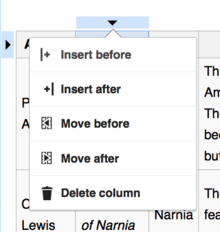
Nhấn chọn một ô thuộc cột hoặc hàng bạn muốn di chuyển. Nhấn chuột vào mũi tên ở đầu hàng hoặc cột đó để mở menu thả xuống (như hình). Chọn "Move before" (Di chuyển ra phía trước) hoặc "Move after" (Di chuyển về phía sau) để di chuyển cột, hoặc "Move above" (Di chuyển lên trên) hoặc "Move below" (Di chuyển xuống dưới) để di chuyển hàng.
Bạn có thể đọc và giúp biên dịch hướng dẫn sử dụng này, trong đó có chứa nhiều thông tin hơn về cách sử dụng trình soạn thảo trực quan.
Kể từ lần phát hành bản tin trước, Nhóm Soạn thảo trực quan chủ yếu tập trung phát triển trình soạn thảo mã wiki mới. Họ cũng đã cho ra mắt một số tính năng nhỏ và công cụ chỉnh sửa bản đồ mới. Bạn có thể xem bảng công việc của họ trên Phabricator. Bạn cũng có thể xem các liên kết tới danh sách công việc đã hoàn thành trong từng tuần tại mw:VisualEditor/Weekly triage meetings. ưu tiên hiện tại của họ là sửa các lỗi, phát hành phiên bản năm 2017 của trình soạn thảo mã wiki dưới dạng một tính năng thử nghiệm, và cải thiện hỗ trợ đa ngôn ngữ.
Những thay đổi gần đây
[sửa]- Bạn có thể thiết lập hiển thị văn bản chữ nhỏ hoặc to.
- Các bản mẫu ẩn từ trước đến nay được hiển thị dưới dạng một biểu tượng mảnh ghép xếp hình. Từ nay, tên của bản mẫu ẩn đó được hiển thị bên cạnh biểu tượng trên. Một tính năng tương tự sẽ hiển thị phần đầu của câu bình luận mã HTML ẩn.
- Các thể loại sẽ được hiển thị ở đáy của mỗi trang. Khi bạn nhấn chuột vào thể loại, hộp thoại cho phép chỉnh sửa các thể loại sẽ hiện ra.
- Trên nhiều wiki, bạn đã có thể chèn bản đồ vào trang. Đi đến menu Insert và chọn mục "Maps". Bộ phận Khám phá hiện đang bổ sung thêm nhiều tính năng mới cho chức năng này, chẳng hạn như geoshape. Bạn có thể đọc thêm trên mediawiki.org.
- Nút "Lưu" từ nay sẽ hiển thị là "Lưu trang" khi bạn tạo trang mới, và "Lưu các thay đổi" khi bạn chỉnh sửa một trang đã có sẵn. Nút "Lưu trang" (Lưu trang) sẽ thay bằng nút "Đăng trang" (Xuất bản trang). Thay đổi này sẽ ảnh hưởng tới cả trình soạn thảo trực quan và trình soạn thảo mã wiki. Bạn có thể xem thêm thông tin trên Meta.
- Các bộ sưu tập hình ảnh từ nay sẽ có giao diện trực quan hơn để chỉnh sửa. Bạn có thể xem hình thu nhỏ của các bức ảnh, chèn thêm ảnh mới, xoá bớt ảnh không mong muốn, sắp xếp lại thứ tự hình ảnh bằng cách kéo thả, và chèn chú thích cho từng bức ảnh. Sử dụng thẻ "Options" (Tuỳ chọn) để thiết lập chế độ hiển thị cho bộ sưu tập, kích thước hình ảnh, và chèn tiêu đề cho cả bộ sưu tập.
Các thay đổi trong tương lai
[sửa]Trình soạn thảo trực quan sẽ được triển khai tới mọi người dùng ở 10 Wikipedia còn lại thuộc "Giai đoạn 6" trong thành tới. Các nhà phát triển muốn biết trải nghiệm gõ văn bản bằng ngôn ngữ của bạn đã được tự nhiên hay chưa. Xin hãy gửi ý kiến của bạn kèm theo tên ngôn ngữ bạn thử nghiệm tại trang phản hồi trên mediawiki.org. Thay đổi này sẽ tác động tới một vài ngôn ngữ, trong đó có tiếng Thái Lan, tiếng Myanmar và tiếng Aram.
Nhóm của chúng tôi đang phát triển một trình soạn thảo mã wiki hiện đại. Phiên bản năm 2017 của trình soạn thảo mã wiki sẽ có giao diện giống trình soạn thảo trực quan, có thể sử dụng dịch vụ chú thích citoid và nhiều công cụ hiện đại khác nữa. Hệ thống sửa đổi mới này sẽ xuất hiện dưới dạng một Tính năng Thử nghiệm trên các thiết bị máy tính desktop vào tháng 10 năm 2016. Bạn có thể đọc thêm về dự án này trên một dòng cập nhật trạng thái tại danh sách thư Wikimedia.
Hãy làm việc cùng nhau
[sửa]- Bạn có hướng dẫn các biên tập viên mới cách sử dụng trình soạn thảo trực quan không? Bạn có giúp thiết lập tính năng tự động chèn chú thích Citoid trên wiki của bạn không? Bạn có viết hay nhập Dữ liệu bản mẫu cho các bản mẫu chú thích quan trọng nhất trên wiki của mình? Bạn có muốn giúp đỡ những biên tập viên mới và các cộng đồng nhỏ về các vấn đề với trình soạn thảo trực quan? Hãy đăng ký Nhóm Đặc nhiệm Cộng đồng Soạn thảo trực quan mới của chúng tôi.
- Nếu bạn không được đọc bản tin này bằng ngôn ngữ của mình, xin hãy giúp chúng tôi biên dịch! Hãy theo dõi Danh sách thư của các biên dịch viên hoặc liên hệ trực tiếp với chúng tôi, để chúng tôi có thể thông báo cho bạn khi số tiếp theo được xuất bản. Cảm ơn!
00:49, ngày 16 tháng 10 năm 2016 (ICT)
Đổi mật khẩu
[sửa]Hiện tại một số tài khoản wiki nổi tiếng đang bị chiếm đoạt bởi bên thứ ba chưa rõ danh tính và không được phép. Nguyên nhân có lẽ do việc sử dụng mật khẩu yếu hoặc dùng lại nhiều lần.
Các thành viên trong cộng đồng đang hợp tác với thành viên của nhiều nhóm khác nhau trong Quỹ để giải quyết vấn đề này.
Trong lúc này, chúng tôi yêu cầu mọi người kiểm tra lại mật khẩu đã chọn cho các tài khoản wiki. Nếu bạn nhận thấy mật khẩu của bạn khá yếu, hoặc mật khẩu được dùng lại trong các tài khoản không phải wiki, xin vui lòng thay đổi mật khẩu.
Hãy chọn mật khẩu mạnh -- dài từ tám ký tự trở lên, có chứa chữ, số, và dấu câu. Joe Sutherland (thảo luận) / MediaWiki message delivery (thảo luận) 06:54, ngày 14 tháng 11 năm 2016 (ICT)
Request for extending adminship: Tuanminh01 (xin gia hạn cấp quyền bqv cho Tuanminh01)
[sửa]Thời gian 3 tháng cho quyền admin của tôi đã gần hết, tôi xin gia hạn tiếp 3 tháng để xử lý spam trên viwikivoyage. Cảm ơn mọi người đã tin cậy. Mxn (Thảo luận · Đóng góp) Trần Nguyễn Minh Huy (Thảo luận · Đóng góp) Én bạc (Thảo luận · Đóng góp) Tuanminh01 (thảo luận) 10:55, ngày 13 tháng 12 năm 2016 (ICT)
- (for Meta decision) This user is also a sysop on Vietnamese Wikipedia. --minhhuy (thảo luận) 14:36, ngày 26 tháng 9 năm 2016 (ICT)
Đồng ý
[sửa]Không đồng ý
[sửa]Ý kiến
[sửa]New way to edit wikitext
[sửa]Summary: There's a new opt-in Beta Feature of a wikitext mode for the visual editor. Please go try it out.
We in the Wikimedia Foundation's Editing department are responsible for making editing better for all our editors, new and experienced alike. We've been slowly improving the visual editor based on feedback, user tests, and feature requests. However, that doesn't work for all our user needs: whether you need to edit a wikitext talk page, create a template, or fix some broken reference syntax, sometimes you need to use wikitext, and many experienced editors prefer it.
Consequently, we've planned a "wikitext mode" for the visual editor for a long time. It provides as much of the visual editor's features as possible, for those times that you need or want wikitext. It has the same user interface as the visual editor, including the same toolbar across the top with the same buttons. It provides access to the citoid service for formatting citations, integrated search options for inserting images, and the ability to add new templates in a simple dialog. Like in the visual editor, if you paste in formatted text copied from another page, then formatting (such as bolding) will automatically be converted into wikitext.
All wikis now have access to this mode as a Beta Feature. When enabled, it replaces your existing wikitext editor everywhere. If you don't like it, you can reverse this at any time by turning off the Beta Feature in your preferences. We don't want to surprise anyone, so it's strictly an opt-in-only Beta Feature. It won't switch on automatically for anyone, even if you have previously checked the box to "Tự động bật lên hầu hết tính năng beta mới".
The new wikitext edit mode is based on the visual editor, so it requires JavaScript (as does the current wikitext editor). It doesn't work with gadgets that have only been designed for the older one (and vice versa), so some users will miss gadgets they find important. We're happy to work with gadget authors to help them update their code to work with both editors. We're not planning to get rid of the current main wikitext editor on desktop in the foreseeable future. We're also not going to remove the existing ability to edit plain wikitext without JavaScript. Finally, though it should go without saying, if you prefer to continue using the current wikitext editor, then you may so do.
This is an early version, and we'd love to know what you think so we can make it better. Please leave feedback about the new mode on the feedback page. You may write comments in any language. Thank you.
James Forrester (Product Manager, Editing department, Wikimedia Foundation) --02:31, ngày 15 tháng 12 năm 2016 (ICT)


